Love
The LOVE power allows you to add Flix (animated backgrounds) to your chat.
SMILEY HEART Flix allows you to add basic smilies into a heart shape, smilies like (rose), (beat), (D), (smile), etc. To change, add your smile into the box (smiley). Example: beat.
Flix Previews
Changing Flix Settings
Effect: Choose which love-themed Flix animation to add to your chat. You can choose from: Be my Valentine, Two hearts, I love you, Multi heart, Happy Valentine and Smiley heart.
Background: N/A.
Colors: Change the color of some Flixes (not all of them are changeable). Example: r#g or FF00FF#0000FF. You can go to color-picker to find your own colors.
Horizontal offset (%): Change how far left or right the Flix is placed. Minimum value of -100 and maximum of +100.
Vertical offset (%): Change how far up or down the Flix is placed. Minimum value of -100 and maximum of +100.
Scale (%): Change the size of the Flix. Minimum value of 5 and maximum of 1000.
Smiley: Change the smiley shown in the Smiley heart Flix.
Options (checkboxes): Love Flixes have two options that can be toggled: No background and No text.
_20?.png)
_20?.png)
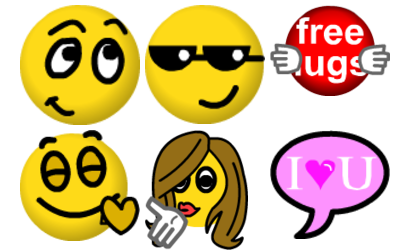
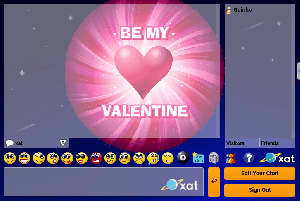
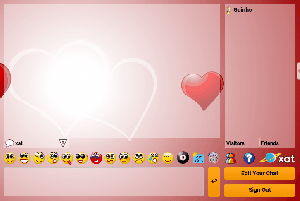
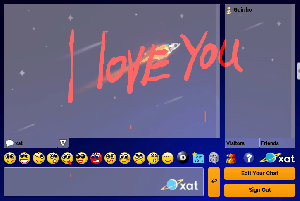
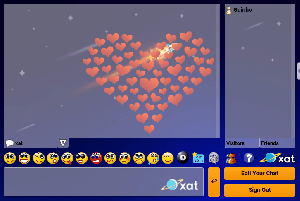
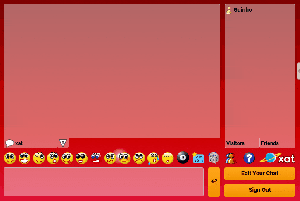
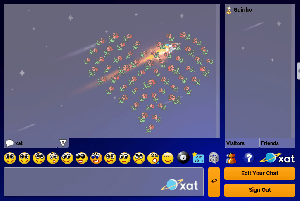
_40?.png)
_40?.png)
_40?.png)
_40?.png)
_40?.png)
_40?.png)
_40?.png)
_40?.png)
_40?.png)
_40?.png)